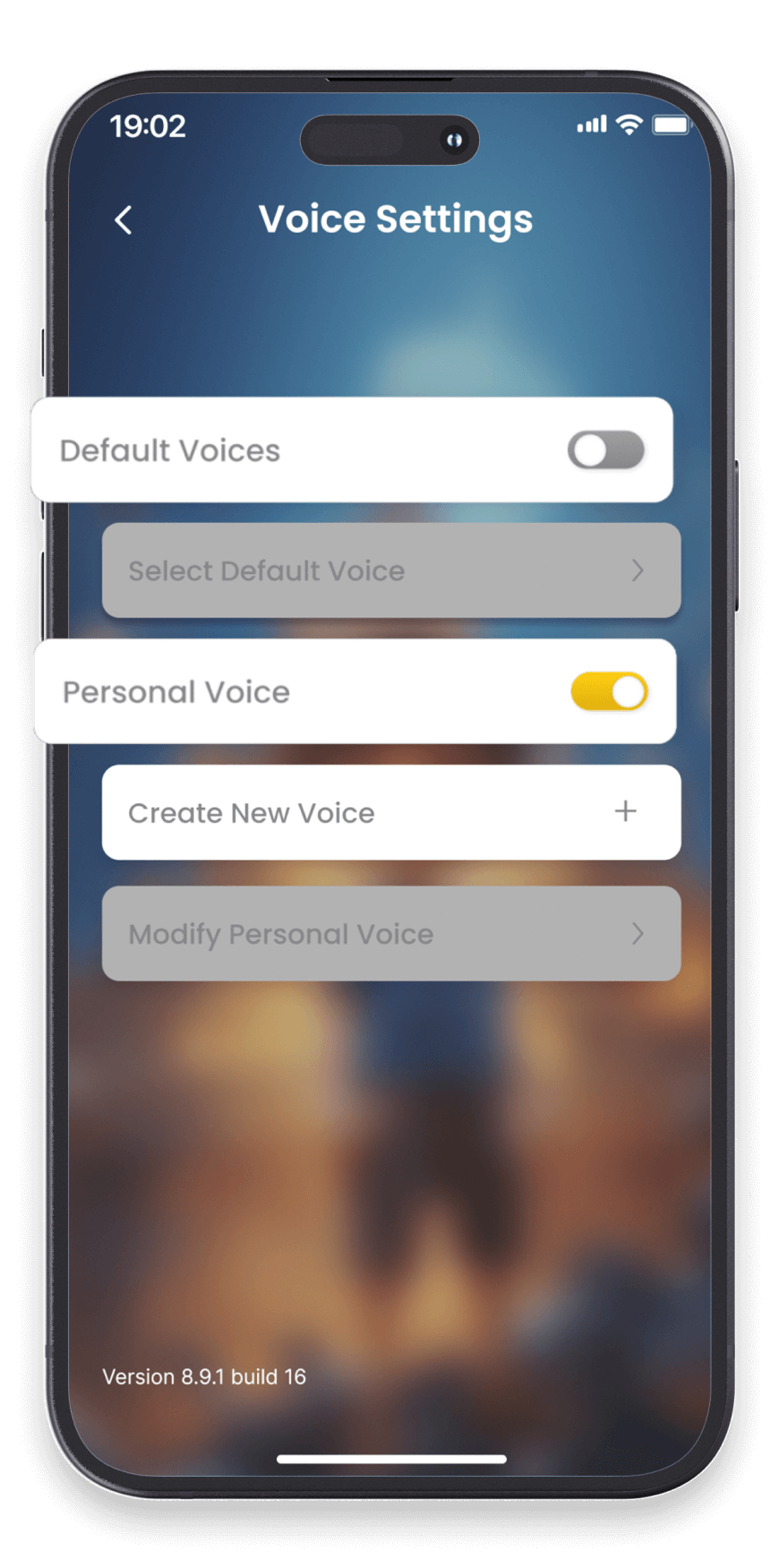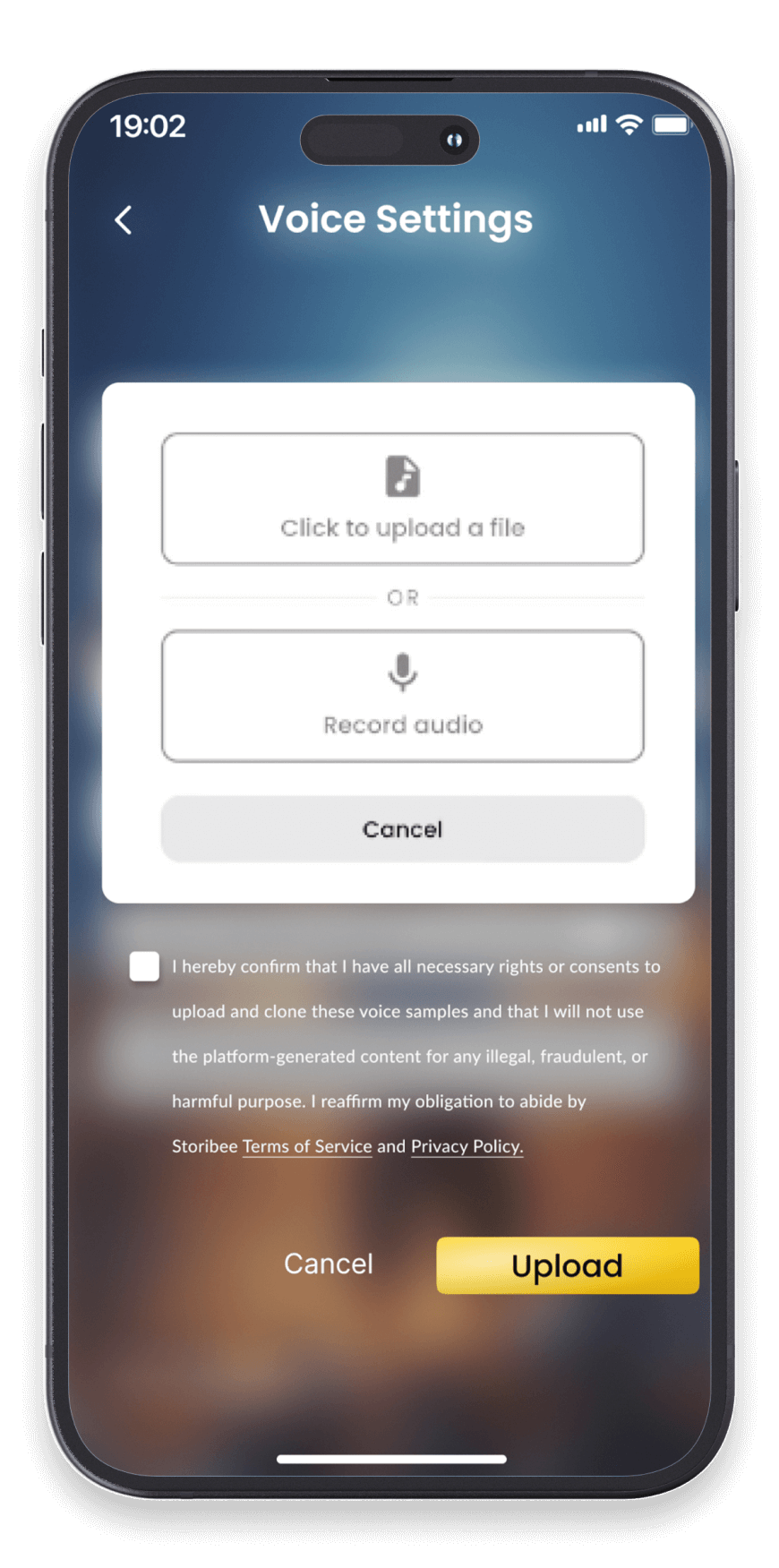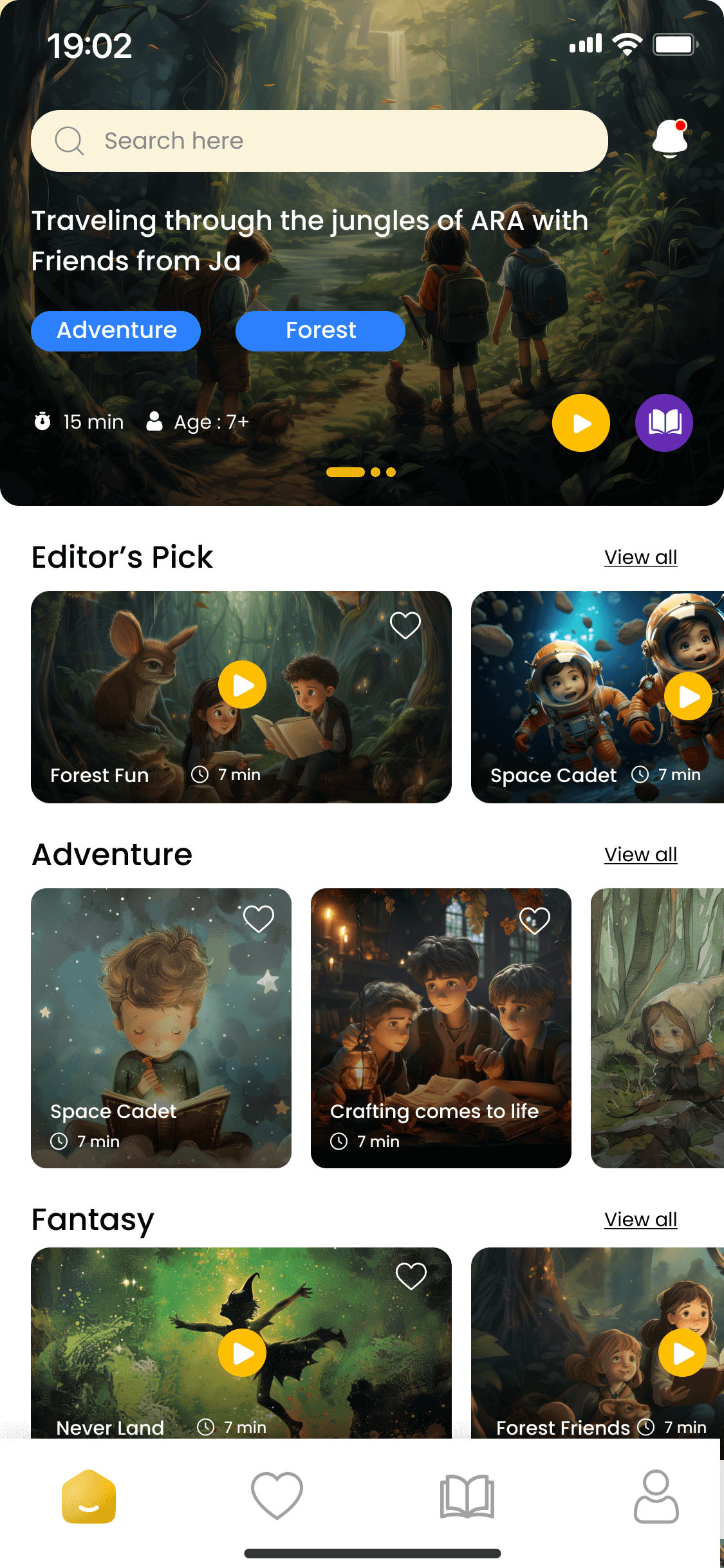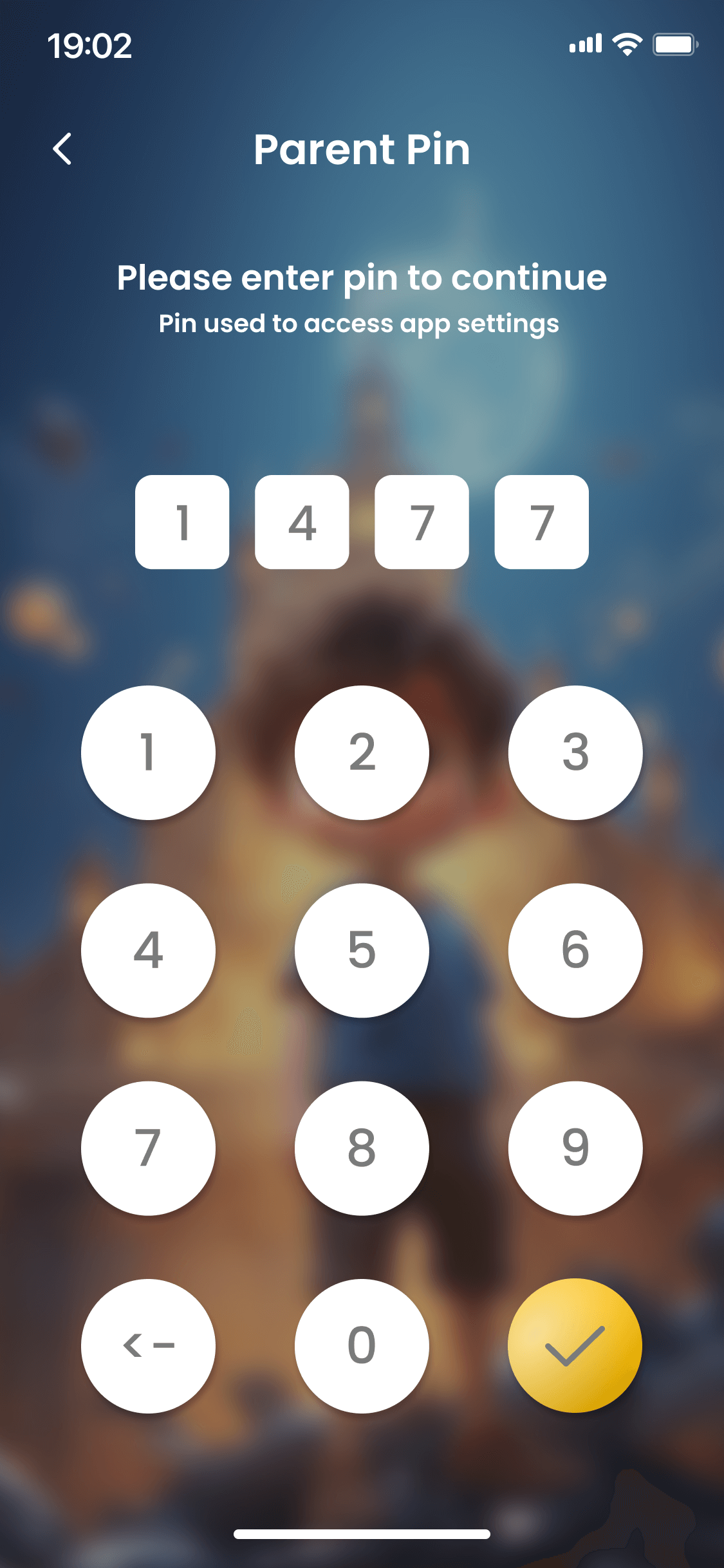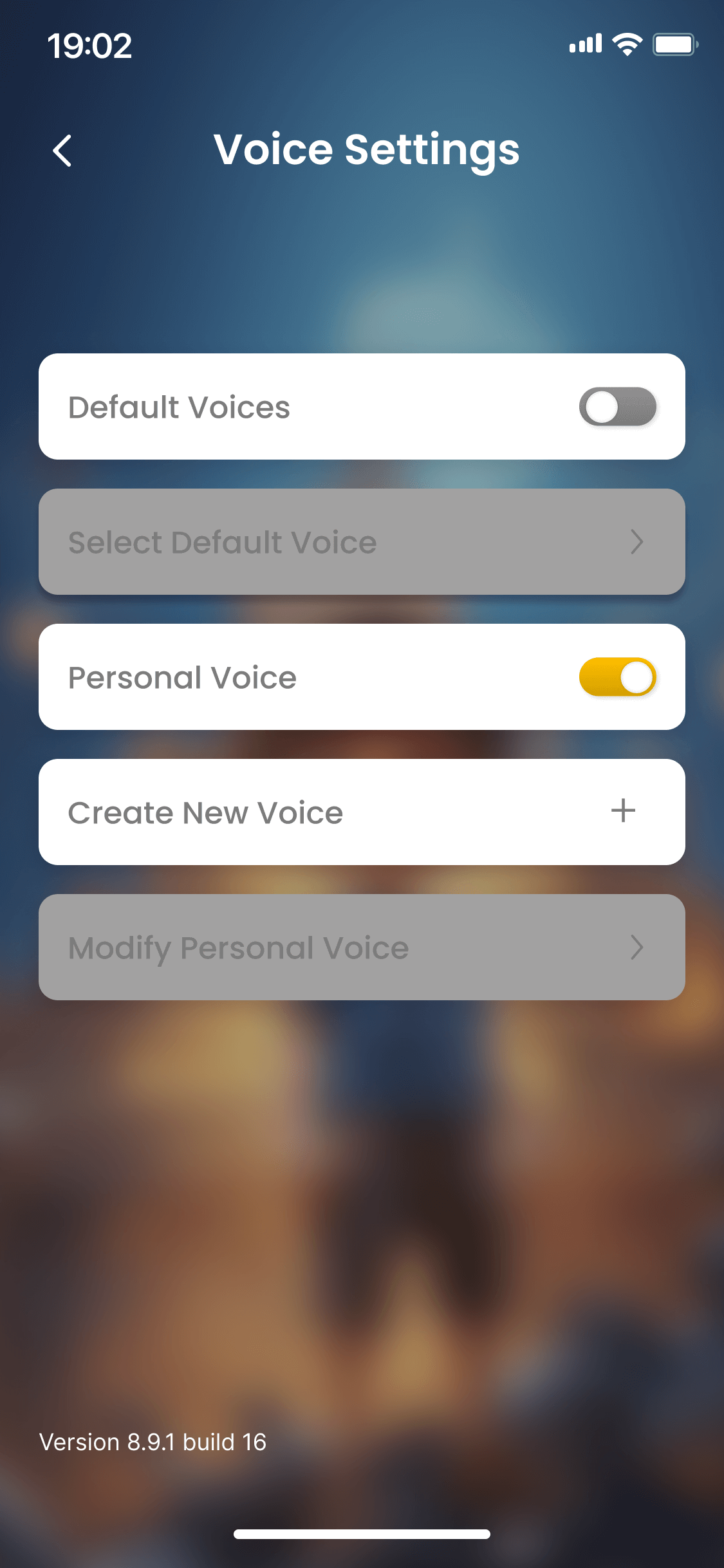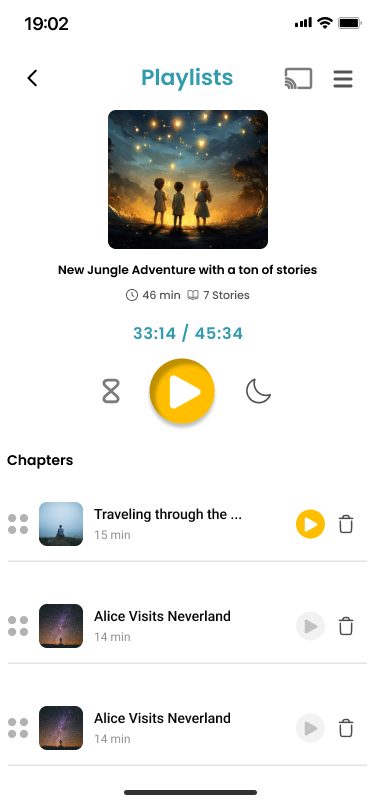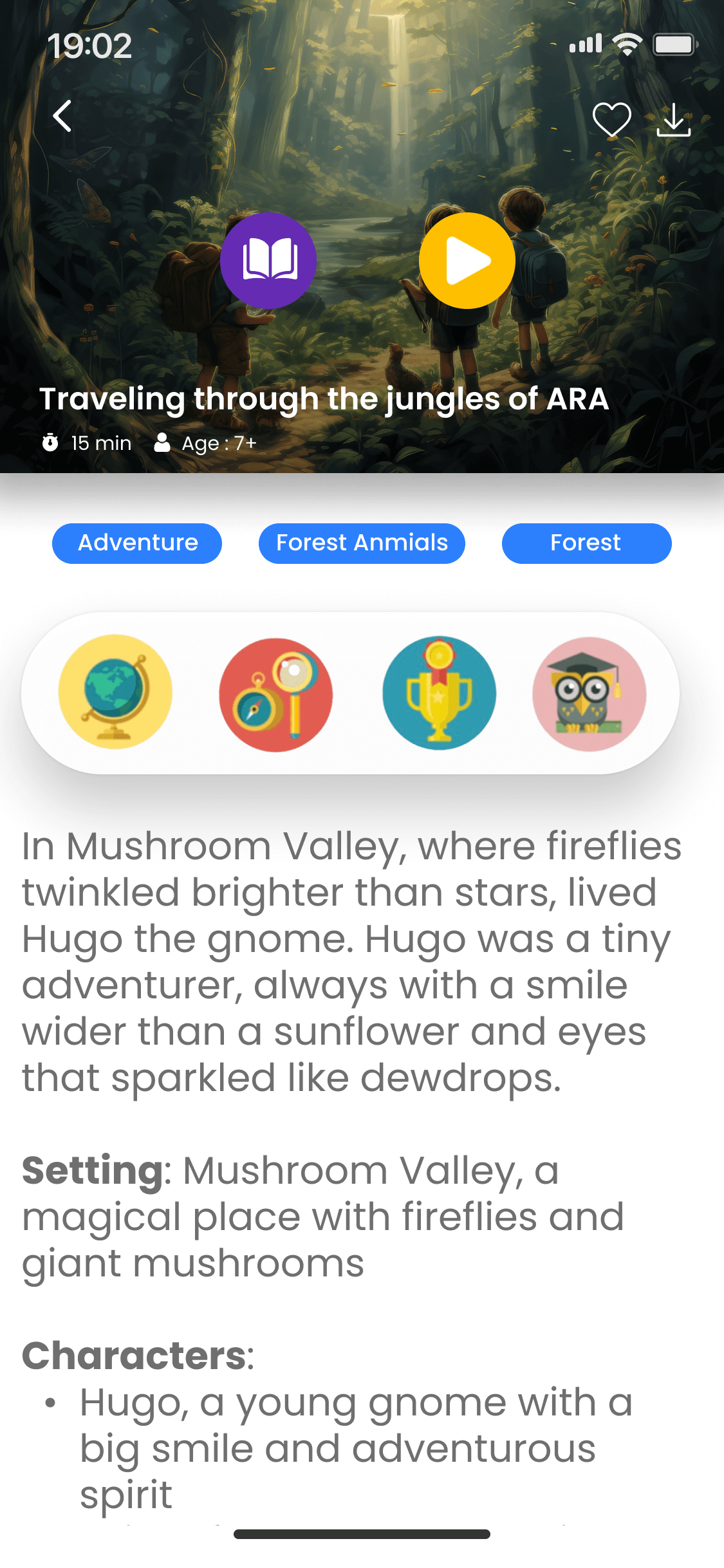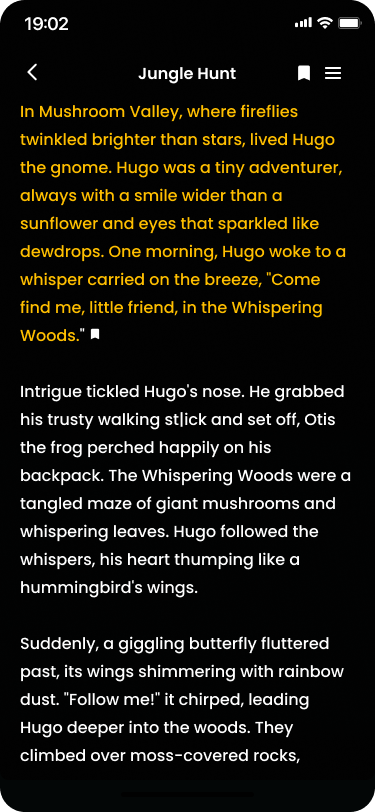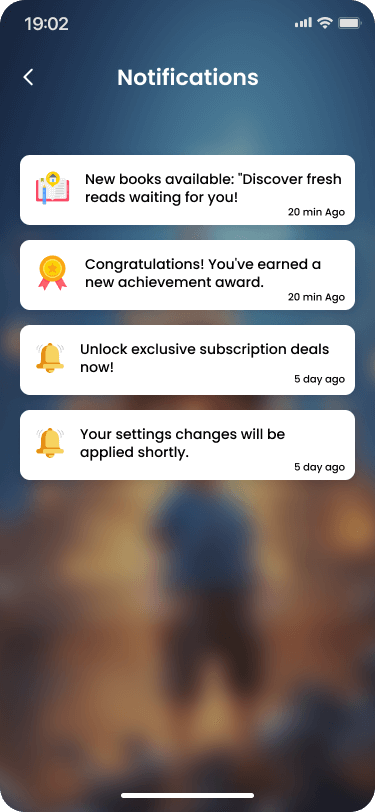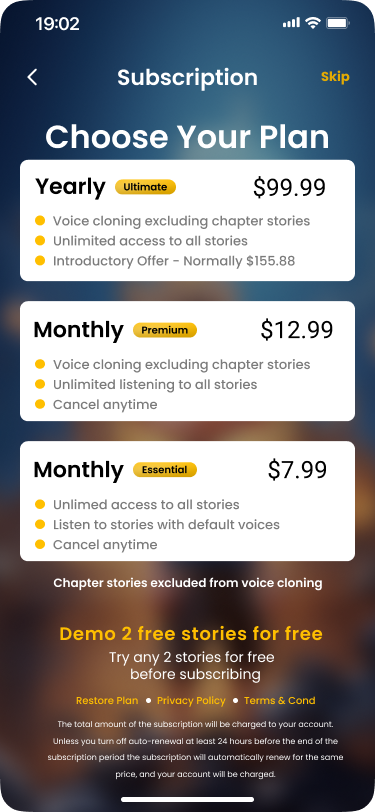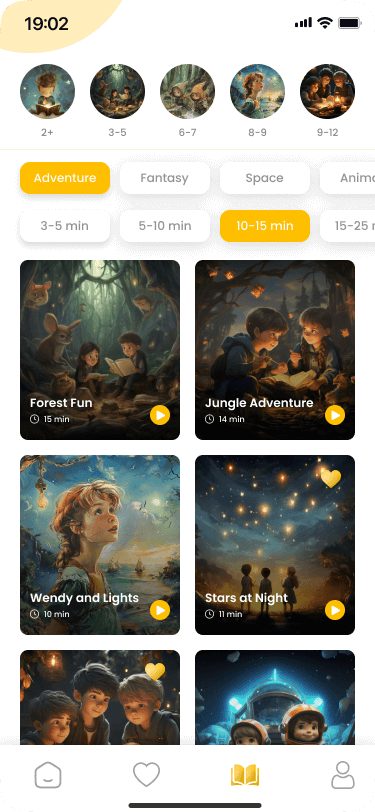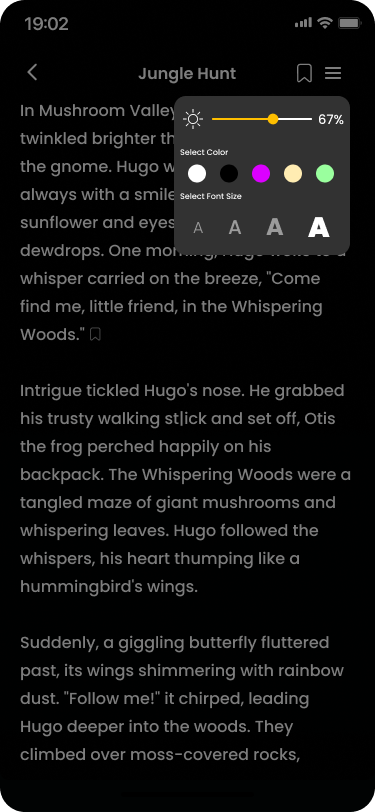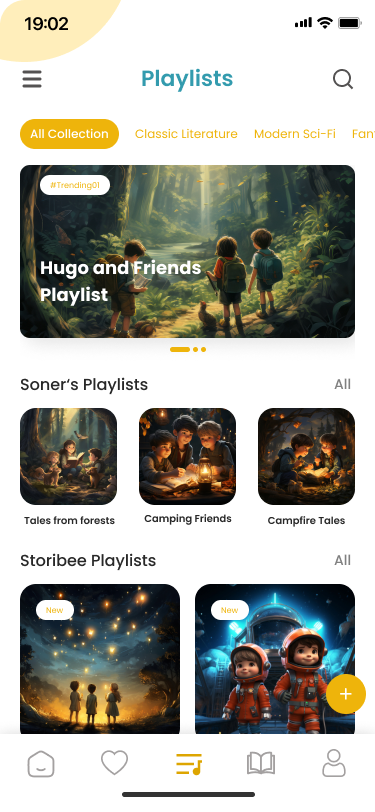You can personalize a voice by recording your own voice through the app. Our technology will replicate your tone and style for story narration.
1. While inside the app, click on Settings at the bottom right.
2. Click on "Voice Settings".
3. Slide "Personal Voice" to ON and Click on "Create New Voice +" - You can only add one personal voice. If you would like to go back to default app voices, simply uncheck "Personal Voice". To fully delete your voice, please reach out to support at support@storibee.com.
4. Click upload to add a recording from your device library or "Record Audio" to add a new recording using your personal device.
5. Every story you listen to will now feature your voice. If you find the quality is lacking, reach out to support for additional help.
*To replicate a voice from a clean sample recording - Samples should contain 1 speaker, be over 2 minutes long and not contain background noise. Be in a quiet area without additional noises or distractions.
Sample quality is more important than quantity. Noisy samples may give bad results. Providing more than 5 minutes of audio in total brings little improvement.